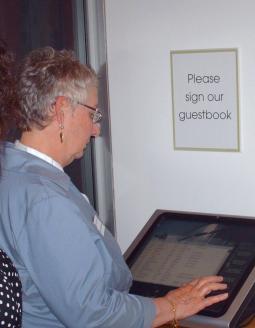|
 |
 |
 |
 |
 |
|||||||||||||||||||||
 |
 |
|||||||||||||||||||||||||
 |
 |
 |
||||||||||||||||||||||||
 |
||||||||||||||||||||||||||
 |
 |
|||||||||||||||||||||||||
 |
||||||||||||||||||||||||||


Do you have guests, visitors, customers or clients? Green Guestbook (GGb) will help you learn more about them, keep in touch and serve them better.
Green Guestbook is Simple to Use. In an age of ATMs, E-ticketing and SmartPhones, a touchscreen interface is comfortable and quick for most people. On GGb, your public sees a message of welcome--tells you where they’re from--gives you their email contact and then answers any questions you want to pose, quickly and digitally.